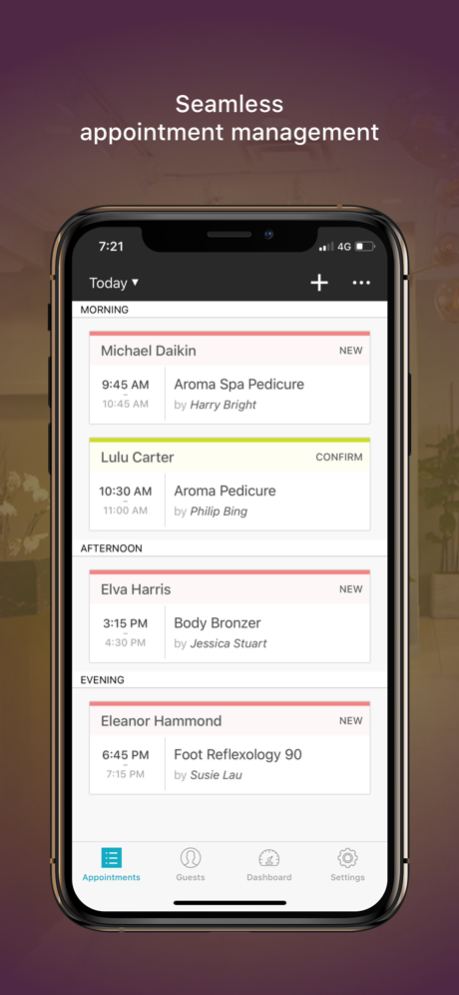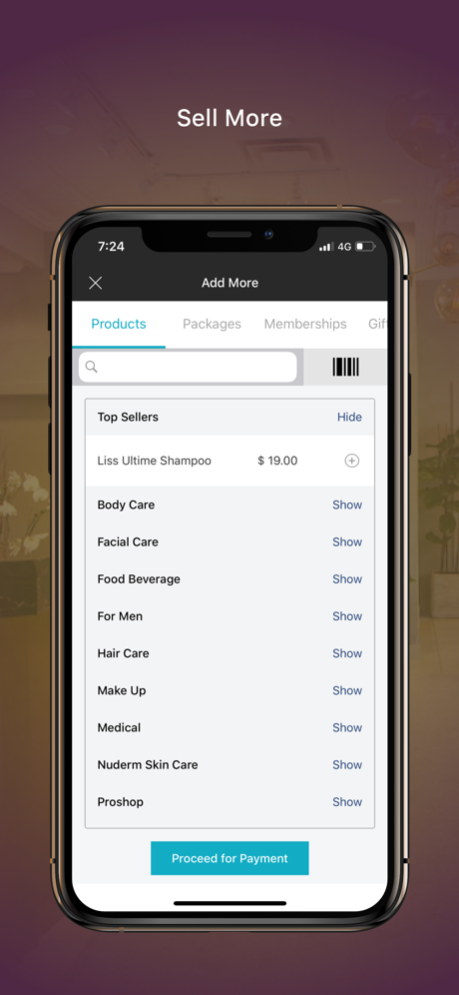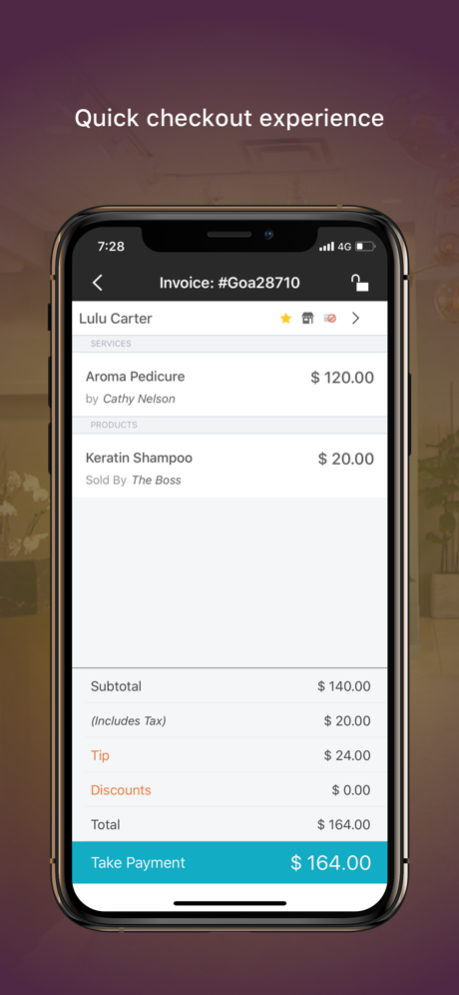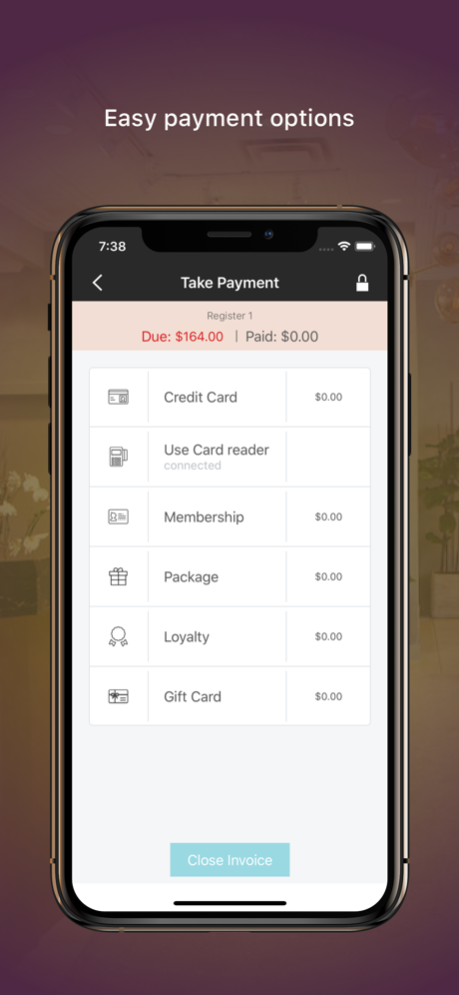Version History
Here you can find the changelog of Zenoti Mobile since it was posted on our website on 2016-12-22.
The latest version is 1.37.2 and it was updated on soft112.com on 22 April, 2024.
See below the changes in each version:
version 1.37.2
posted on 2024-04-16
Apr 16, 2024
Version 1.37.2
Minor bug fixes and enhancements.
version 1.37.1
posted on 2024-04-01
Apr 1, 2024
Version 1.37.1
Minor bug fixes and enhancements.
version 1.37.0
posted on 2024-03-13
Mar 13, 2024
Version 1.37.0
Minor bug fixes and enhancements.
version 1.36.16
posted on 2024-02-13
Feb 13, 2024
Version 1.36.16
- Experience the convenience of checking room availability, blocking rooms, and easily moving appointments between rooms, all at your fingertips with the new Room View feature.
- Stay organized by checking equipment availability and quickly identifying assigned equipment for your appointments through the Equipment view.
- Plan your week with ease by using the weekly calendar on your iPads to check a provider's availability or schedule for the entire week.
- Effortlessly manage group bills by adding, viewing, and editing group notes with efficiency and ease.
version 1.36.15
posted on 2024-01-26
Jan 26, 2024
Version 1.36.15
- Experience the convenience of checking room availability, blocking rooms, and easily moving appointments between rooms, all at your fingertips with the new Room View feature.
- Stay organized by checking equipment availability and quickly identifying assigned equipment for your appointments through the Equipment view.
- Plan your week with ease by using the weekly calendar on your iPads to check a provider's availability or schedule for the entire week.
- Effortlessly manage group bills by adding, viewing, and editing group notes with efficiency and ease.
version 1.36.14
posted on 2024-01-18
Jan 18, 2024
Version 1.36.14
- Experience the convenience of checking room availability, blocking rooms, and easily moving appointments between rooms, all at your fingertips with the new Room View feature.
- Stay organized by checking equipment availability and quickly identifying assigned equipment for your appointments through the Equipment view.
- Plan your week with ease by using the weekly calendar on your iPads to check a provider's availability or schedule for the entire week.
- Effortlessly manage group bills by adding, viewing, and editing group notes with efficiency and ease.
version 1.36.11
posted on 2023-10-30
Oct 30, 2023
Version 1.36.11
- Get ready to receive tips from your customers seamlessly with customer mode on your iPads for all payment methods.
- You can now intelligently block early employee check-ins before the schedule.
- We've fine-tuned the gift card payment process for your convenience. You'll notice some minor usability improvements that enhance your gift card experience.
version 1.36.9
posted on 2023-10-02
Oct 2, 2023
Version 1.36.9
Easily close your register right from your calendar, simplifying your daily financial tasks.
Seamlessly integrate your third-party gift card providers for added convenience.
Your employees can now access the app securely using a PIN.
Enjoy the flexibility of redoing services directly from the app, making appointment management a breeze.
version 1.36.7
posted on 2023-09-03
Sep 3, 2023
Version 1.36.7
Minor bug fixes and enhancements.
version 1.36.6
posted on 2023-08-31
Aug 31, 2023
Version 1.36.6
Minor bug fixes and enhancements.
version 1.36.5
posted on 2023-08-17
Aug 17, 2023
Version 1.36.5
Automatic Upgrade: Your iPad app is being updated to the latest version. Downgrading to the previous version is no longer possible on app.
version 1.36.4
posted on 2023-07-27
Jul 27, 2023
Version 1.36.4
You can update your iPad to new version of the app with just one click!
version 1.36.3
posted on 2023-07-12
Jul 12, 2023
Version 1.36.3
You can update your iPad to new version of the app with just one click!
version 1.36.2
posted on 2023-06-30
Jun 30, 2023
Version 1.36.2
Bug fixes and improvements made
Your guests can see the provider image on tip card in mirror mode.
You can now collect tips on list price rather on member price of an item.
version 1.36.1
posted on 2023-06-15
Jun 15, 2023
Version 1.36.1
Bug fixes and improvements made
Your guests can see the provider image on tip card in mirror mode.
You can now collect tips on list price rather on member price of an item.
version 1.36.0
posted on 2023-05-25
May 25, 2023
Version 1.36.0
- Your employees can now track mandatory breaks from the app
- You can now access the Center's Sales report, Tips report, and Summary report on your iPads
- Manage your cash registers for tip payouts and cash transfers from iPads
- You can now quickly switch between centers directly from the Appointment book and Queue
version 1.35.7
posted on 2023-05-04
May 4, 2023
Version 1.35.7
You can now split tips between providers even for grouped invoices
Your guests can now use guest mode to give tips using saved cards
The appointment book will now honor the setting to show the employee's job role on the calendar
version 1.35.5
posted on 2023-04-20
Apr 20, 2023
Version 1.35.5
Bug fixes and improvements made
-Forms will now load expectedly for group appointments
-Setting to hide the full name of the provider will be honored
-Localization fixed for invoice logs
version 1.35.3
posted on 2023-03-30
Mar 30, 2023
Version 1.35.3
Bug fixes and improvements made
-You can now save and submit membership forms successfully on iPads
-Total visit amount in the guest profile will not include deleted services
-Successfully apply Membership dollar credit via iPads
-Update add-on qty successfully from iPhones
-Corrected doctor assignment for consultations accepted while in the waiting room
version 1.32.6
posted on 2022-08-04
Aug 4, 2022 Version 1.32.6
Bug fixes and improvements:
-Fixes in Save and Submit workflow for digital forms
-Honor restrictions while accepting appointments in the Waiting room
version 1.31.6
posted on 2022-04-25
Apr 25, 2022 Version 1.31.6
Bug fixes and improvements:
Crash issues on iOS 15 version
Calendar load issue when a provider is updated
Login error in case of no internet connection
Validation error for duplicate guests
version 1.31.5
posted on 2022-04-13
Apr 13, 2022 Version 1.31.5
• Bugs fixed for the virtual waiting room feature for default behavior when adding service and toast messages updated
version 1.31.3
posted on 2022-03-24
Mar 24, 2022 Version 1.31.3
Upgrade to the new version of the Zenoti mobile app, for an elevated experience.
Available on your ipads now!
• Manage walk-in appointments using our Queue-based interface
• Elevate your guests' checkout experience with the refreshed invoice mirroring flows
• Book appointments faster using our new intuitive layout
• Bug fixes and improvements made in this release
-Optimized load times and improved overall app performance
version 1.30.5
posted on 2022-02-09
Feb 9, 2022 Version 1.30.5
• Bug fixes and improvements made in this release:
-Issues related to employee log in and captcha verification
-Text truncation and loading delay in mirror mode
-Improved support for external keyboards
-Issues with adding new guests and creating bookings
version 1.30.4
posted on 2022-01-18
Jan 18, 2022 Version 1.30.4
• Enhanced security through updates to the login flow
• Collect payment even when guest contact information is masked
• Bug fixes and improvements
Upgrade to the latest version of our appointment booking interface, for an elevated experience.
Available on your iPads now!
version 1.30.3
posted on 2021-12-20
Dec 20, 2021 Version 1.30.3
• Bug fixes and improvements
Upgrade to the latest version of our appointment booking interface, for an elevated experience.
Available on your iPads now!
version 1.30.1
posted on 2021-12-08
Dec 8, 2021 Version 1.30.1
• Support for Stripe M2 reader for your payment needs
Upgrade to the latest version of our appointment booking interface, for an elevated experience.
Available on your iPads now!
version 1.30.0
posted on 2021-11-22
Nov 22, 2021 Version 1.30.0
• An upgraded appointment booking interface, available on iPads.
• Bug fixes and other improvements
version 1.29.4
posted on 2021-11-11
Nov 11, 2021 Version 1.29.4
Thanks for using Zenoti!
We are excited to launch our upgraded appointment booking interface on iPads.
It is a testimony to our commitment to elevate your experience when using Zenoti.
• Equipped with a cleaner layout, simpler workflows, and intuitive navigation, accomplish your everyday tasks in a breeze.
• Enjoy a no-fuss login experience with our new sleek and compact login flow.
• Easily spot all the booking information you need with the enhanced list view.
• Empower the staff to move quickly between members with the optimized group booking experience.
• Access the day’s sales, open appointments, value of services and more with the new summary panel.
• Edit your appointments with quick actions supported on our new context menu
Don't worry - the upgrade won't change any of the functionalities of how your Appointment Book works!
Hop on to the latest version of the app to try the new interface, painstakingly perfected by our team.
Available on your iPads now!
version 1.29.2
posted on 2021-10-13
Oct 13, 2021 Version 1.29.2
• Bug fixes and usability updates
• We now support collection of cashback during checkout
version 1.29.1
posted on 2021-09-01
Sep 1, 2021 Version 1.29.1
• Bug fixes and usability updates
• We now support collection of cashback during checkout
version 1.29.0
posted on 2021-08-12
Aug 12, 2021 Version 1.29.0
• Access Zenoti university from the dashboard
• View package summary at the time of sale
• Sell packages with offers
• View logs for an invoice
• Swap services directly from the point of sale
• Faster and simpler navigation for our revamped point of sale
• Bug fixes and usability updates
version 1.28.2
posted on 2021-07-07
Jul 7, 2021 Version 1.28.2
• Support for two-step verification on opt-in for marketing messages
• Bug fixes and usability updates
version 1.28.1
posted on 2021-06-09
Jun 9, 2021 Version 1.28.1
• Functionality for booking parallel services
• Bug fixes and usability updates
version 1.28.0
posted on 2021-05-25
May 25, 2021 Version 1.28.0
• Functionality for creation and collection of Scheduled Payments
• Support for assigning and adding a picture to a guest's profile
• Ability to declare cash tips when updating your schedule
• Enhanced capability for digital forms
• Bug fixes and usability updates
version 1.27.5
posted on 2021-05-03
May 3, 2021 Version 1.27.5
• Update to include Zoom link for Virtual Classes in the Classes tab
version 1.27.4
posted on 2021-04-14
Apr 14, 2021 Version 1.27.4
• Bug fixes and other improvements
• Updated Forms functionality for file upload size and versioning of guest forms
version 1.27.1
posted on 2021-03-03
Mar 3, 2021 Version 1.27.1
• We have enhanced our receipt printing capability to support GST
• Bug fixes and other usability focused improvements
version 1.27.0
posted on 2021-02-10
Feb 10, 2021 Version 1.27.0
• Try our revamped mobile point of sale, now accessible by enabling center settings from the web
• It is now mandatory to accept our Terms & Conditions policy to continue using our app
• Change elements of service segments like room, duration, provider
• Partially mask guest contact info via a new role permission
• Bug fixes and other improvements
version 1.26.2
posted on 2021-01-11
Jan 11, 2021 Version 1.26.2
• Bug fixes and other improvements
• We now support the correct nationality field when trying to create a new guest
version 1.26.1
posted on 2020-11-16
Nov 16, 2020 Version 1.26.1
• We have fixed an intermittent issue that causes failures while using BBPOS
• Bug fixes and other improvements
version 1.26.1
posted on 2020-11-16
16 Nov 2020 Version 1.26.1
• We have fixed an intermittent issue that causes failures while using BBPOS
• Bug fixes and other improvements
version 1.25.3
posted on 2020-10-05
Oct 5, 2020 Version 1.25.3
• Fixed an issue in the display of appointment durations when service optimization is enabled
• Bug fixes and other improvements
version 1.25.2
posted on 2020-09-03
Sep 3, 2020 Version 1.25.2
• Performance optimizations
• Bug fixes and other improvements
version 1.25.1
posted on 2020-08-20
Aug 20, 2020 Version 1.25.1
• You can now complete auto-payments without needing to click 'Start' and 'Complete' on each service
version 1.25.0
posted on 2020-07-27
Jul 27, 2020 Version 1.25.0
• You now have the ability to add and edit virtual video links on the appointment book
• You will now be able to charge the base price of the service for all providers unless requested specifically
• Some usability enhancement on forms
• We have addressed a couple of usability issues for payments
• Bug fixes and other improvements
version 1.24.3
posted on 2020-07-02
Jul 2, 2020 Version 1.24.3
• You now have the ability to charge your guest with the base price only during bookings
• Bug fixes and other improvements
version 1.24.2
posted on 2020-06-02
Jun 2, 2020 Version 1.24.2
• You now have the ability to dismiss the feedback page on mirroring by opening the next invoice
• We have addressed a couple of usability issues with mirroring
• Bug fixes and other improvements
version 1.24.1
posted on 2020-05-26
May 26, 2020 Version 1.24.1
• You now have the ability to add and send virtual appointment details
• Bug fixes and other improvements
version 1.24.0
posted on 2020-05-04
May 4, 2020 Version 1.24.0
• You now have the ability to book day packages on mobile
• You now have the ability to split tips on mobile
• Bonus points for members are now supported on mobile
• We have addressed a couple of usability issues for payments
• Bug fixes and other improvements
version 1.23.1
posted on 2020-03-23
Mar 23, 2020 Version 1.23.1
• We have fixed some issues with forms submission
• We have fixed some issues with Geofence
• Bug fixes and other improvements
version 1.23.0
posted on 2020-03-03
Mar 3, 2020 Version 1.23.0
• You now have the ability to filter based on invoice status on POS
• We have introduced a couple of new macros for forms
• You now have the ability to combine same day bookings for the guest
• You now have the ability to book services in an order
version 1.22.3
posted on 2020-02-08
Feb 8, 2020 Version 1.22.3
• Improved payments flow
• Bug fixes and other improvements
version 0.9.1
posted on 2016-07-29
version 1.24.2
posted on 1970-01-01
2020年6月2日 Version 1.24.2
• You now have the ability to dismiss the feedback page on mirroring by opening the next invoice
• We have addressed a couple of usability issues with mirroring
• Bug fixes and other improvements
version 1.25.3
posted on 1970-01-01
5 de oct. de 2020 Version 1.25.3
• Fixed an issue in the display of appointment durations when service optimization is enabled
• Bug fixes and other improvements